Want to become a professional web developer or start your freelance career? Our WordPress Development Course in Chandigarh is designed for beginners, students, business owners, and professionals who want to master website development without writing complex code. This course covers everything from WordPress installation and theme customization to plugin integration, SEO basics, and setting up online stores with WooCommerce. With expert guidance, live projects, and full placement support, you'll gain the practical skills needed to succeed in the digital world. Enroll today and start your journey with the best WordPress training in Chandigarh!
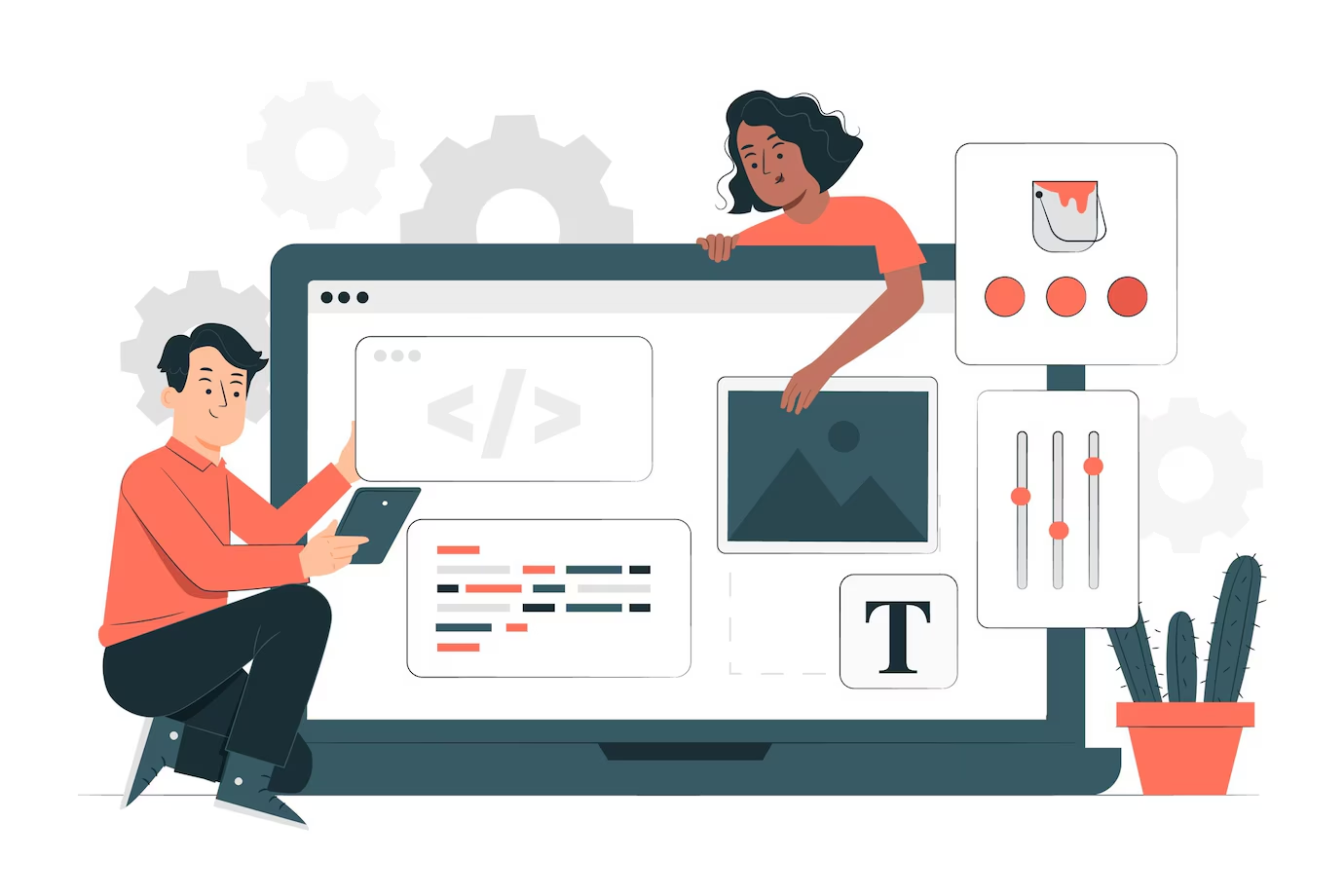
Our WordPress Development Course in Chandigarh is ideal for anyone looking to create professional websites and launch a career in web development. This all-inclusive program covers everything from the basics of WordPress setup to advanced features like theme customization, plugin development, SEO optimization, website security, and e-commerce integration with WooCommerce. Whether you're a student, aspiring web developer, entrepreneur, or freelancer, this course empowers you with the tools and knowledge to build dynamic, responsive websites—without needing to code from scratch. Gain hands-on experience through real-world projects and live website deployments, and learn to manage every aspect of a WordPress site confidently. You'll receive expert mentorship, portfolio-building guidance, and complete support with freelancing tips, job interviews, and career placement. Start your journey today with the best WordPress Development Course in Chandigarh and take the first step toward a thriving digital career!

At The Skill Boost Institute,get an ISO-certified qualification, intensive hands-on coding practice, and flexible class timings—all at an affordable price. Learn from industry-expert mentors, sharpen your skills with mock interviews and coding contests, and get full placement assistance to launch your tech career with confidence.














Get 2 days of free classes!
Contact +(91) 83606-86961 or +(91) 96536-75538.

The standard markup language for creating web pages.
Style sheet language for designing the layout of web pages.
Popular front-end framework for responsive web design.
Powerful general-purpose programming language for system and application software.
Extension of C language with object-oriented programming features.
Server-side scripting language for dynamic web development.
JavaScript runtime environment for server-side applications.
JavaScript library for simplifying web development.
High-level programming language for general-purpose programming.
Object-oriented programming language used for building scalable applications.
Powerful tool for data analytics, visualization, and business intelligence.
Document-based NoSQL database for modern applications.
Structured Query Language for managing relational databases.
A JavaScript library for building user interfaces.
Fast, unopinionated, minimalist web framework for Node.js.
High-level Python web framework that encourages rapid development.













