Want to build a strong foundation in computers? Our Basic Computer Course in Chandigarh is perfect for beginners looking to enhance their computer skills and open up career opportunities. Learn essential tools like MS Office (Word, Excel, PowerPoint), Internet Basics, Email Communication, Operating Systems, and more. With expert training, real-world practice, and a hands-on approach, you’ll gain confidence in using computers for both personal and professional needs. Enroll now and take the first step towards mastering essential computer skills!
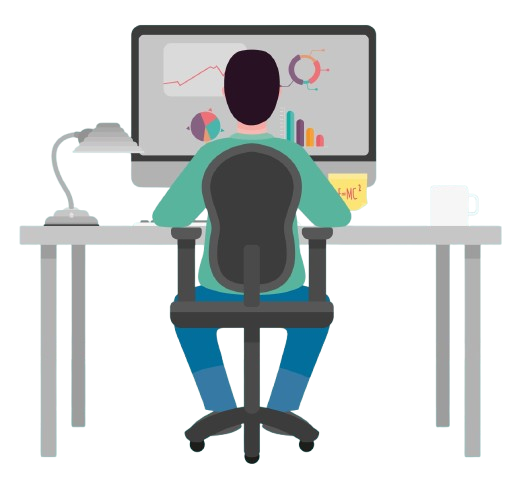
Our Basic Computer Training in Chandigarh is designed for anyone eager to learn and improve their computer skills. From understanding the basics of operating a computer to mastering software like MS Office, this course covers everything you need to work efficiently in today’s digital age. By the end of this training, you will be able to create professional documents, spreadsheets, and presentations, navigate the internet with ease, and communicate effectively through emails. Whether you are a student, a professional, or a homemaker, this course provides in-depth knowledge and hands-on experience to enhance your computer proficiency. You’ll work on practical assignments, gain valuable experience, and receive personalized guidance from expert trainers. Start today and open the door to exciting opportunities with the best Basic Computer Course in Chandigarh!

At The Skill Boost Institute, gain an ISO Certified Qualification with hands-on training and flexible class timings. Learn from expert trainers at an affordable price, and get placement assistance to kickstart your career.














Get 2 days of free classes!
Contact +(91) 83606-86961 or +(91) 96536-75538.

The standard markup language for creating web pages.
Style sheet language for designing the layout of web pages.
Popular front-end framework for responsive web design.
Powerful general-purpose programming language for system and application software.
Extension of C language with object-oriented programming features.
Server-side scripting language for dynamic web development.
JavaScript runtime environment for server-side applications.
JavaScript library for simplifying web development.
High-level programming language for general-purpose programming.
Object-oriented programming language used for building scalable applications.
Powerful tool for data analytics, visualization, and business intelligence.
Document-based NoSQL database for modern applications.
Structured Query Language for managing relational databases.
A JavaScript library for building user interfaces.
Fast, unopinionated, minimalist web framework for Node.js.
High-level Python web framework that encourages rapid development.













